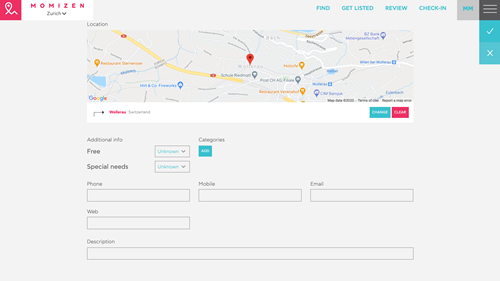How do I update my activity page on Momizen?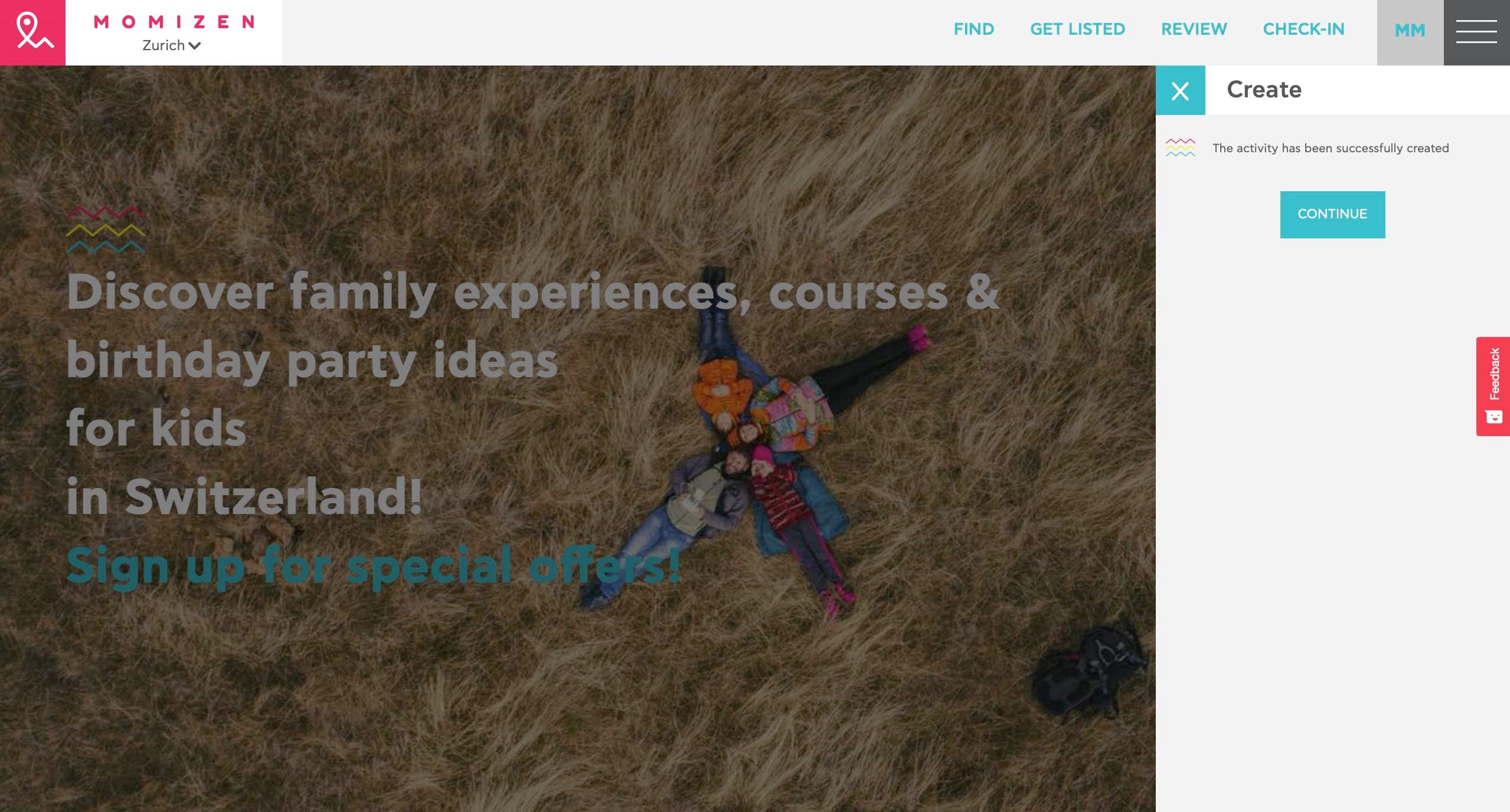
Start at https://zurich.momizen.com/en
1. If you are already registered on Momizen.com and an owner/publisher of your activity page then log-in
To become owner/publisher of your activity page contact marketing@momizen.com with your business details and Momizen user name
2. Once logged-in, click on FIND on the main menu
4. Type the name of your business and select it from the drop down list
5. Click on the little pencil on the top right of your hero image to begin editing
6. Once editing is complete and you would like to save your changes, click on the tick/checkmark image on the top right of the hero image. If you do not want to keep the changes you made click on the X image
During the editing of your activity, you can make changes on the dates, address and description of your services
Remember to update/add categories that are relevant for your activity in order to help parent discover you through the WHAT filter
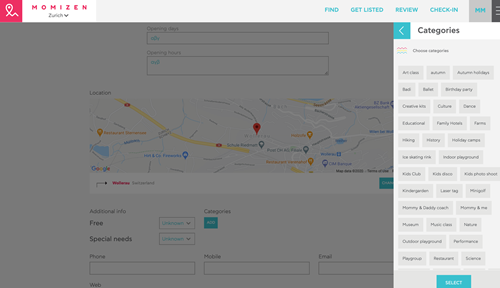
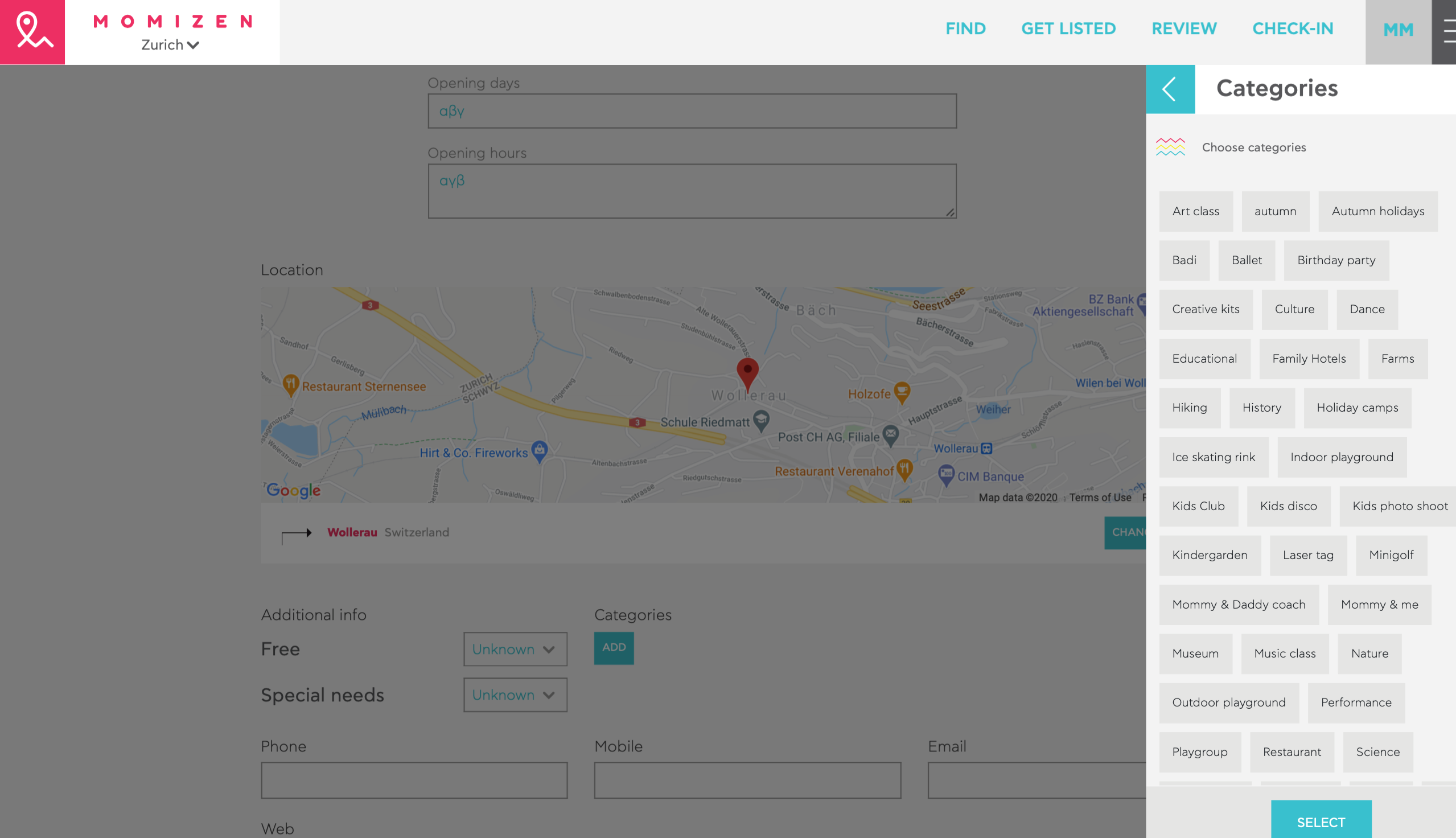
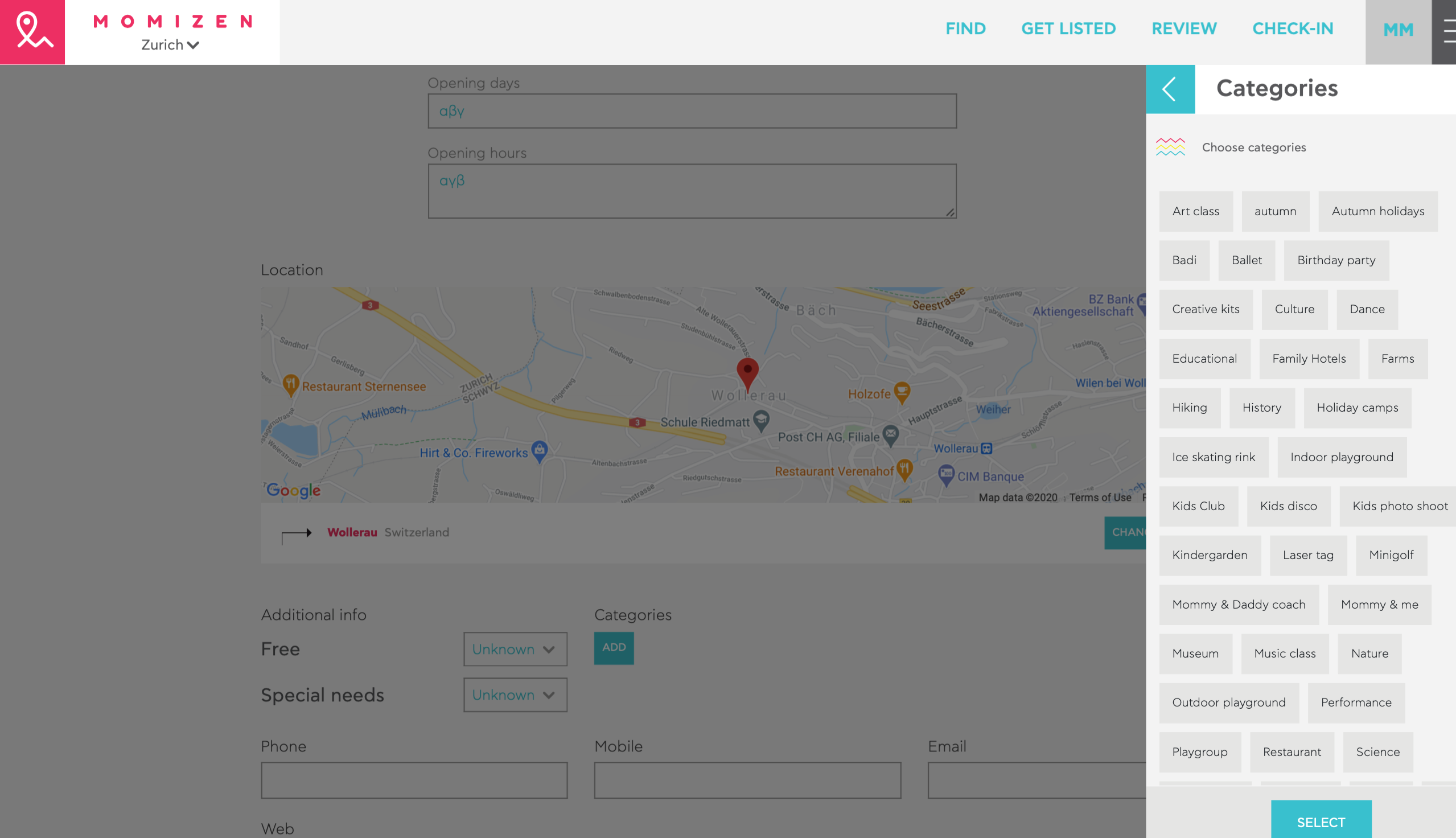
For Sponsored Placements on Momizen
- Contact us at info@momizen.com or BECOME A PARTNER