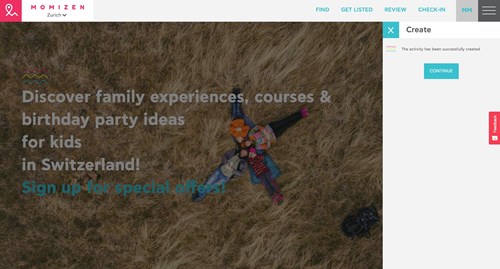How do I sign-up my business on Momizen?
Start at https://zurich.momizen.com/en
1. If you are already registered on Momizen.com, then log-in
2. Once logged-in, click on GET LISTED on the main menu
3. If you are not already registered on Momizen.com, then follow the sign-up process. Once, the registration process is complete, then log-in and click on GET LISTED on the main menu
4. Click on GET LISTED
-
Choose between a public or private event or course
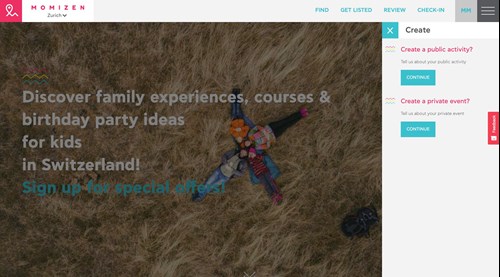
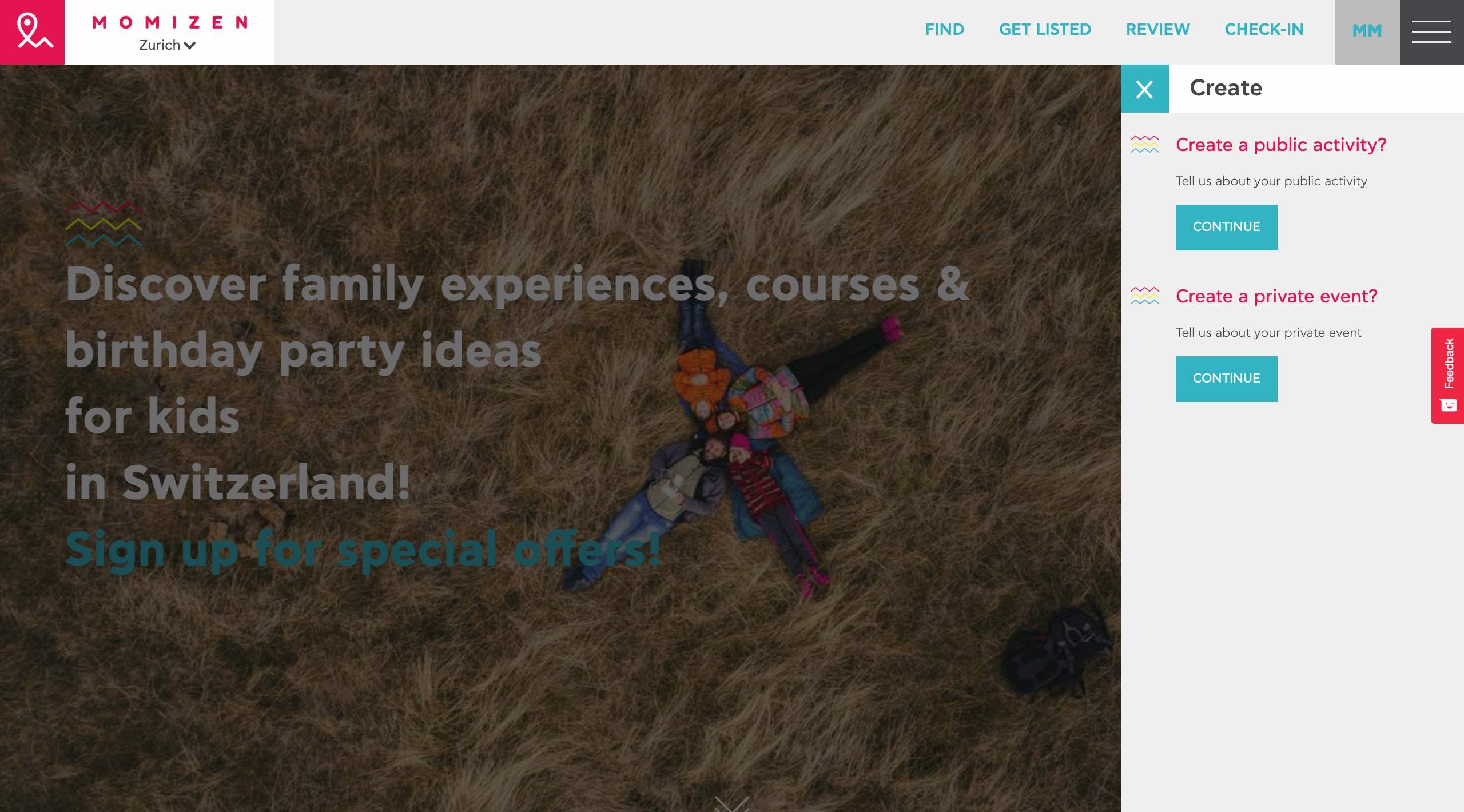
-
Provide the address of your activity. If it is a virtual course or you offer it at different locations, note your headquarter location and make a note in the details sections about all the regions that you cover.
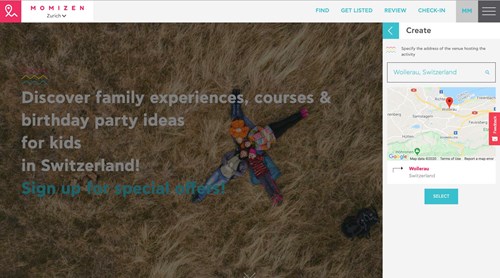
-
Fill-out important details of your activity or course, such as the name, a descriptive sentence, and a short summary. Don’t forget to upload a catchy photo!
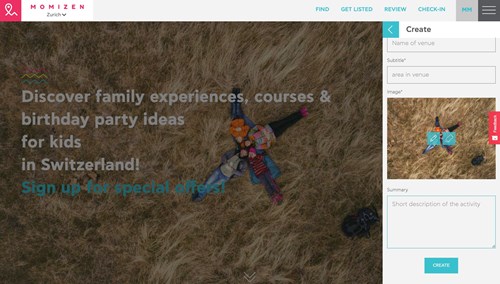
-
Once you have provided all necessary details, then click on Continue to submit your activity page for review. The review and verification process may take up to 48 hours. We will notify you via email that your page is published, or may need to reach you for further details in the mean time if necessary.